Motorola has performed an excellent job making a brand of mobile phone. If you need to share a screen capture of your special playlist, or your recent top score to someone, here’s anything you want to learn about taking a screenshot on the Moto X.
Go to the screen you need to take a screenshot, then hold down both the Power and Volume down buttons for a few seconds. You will hear the camera shutter sound immediately.
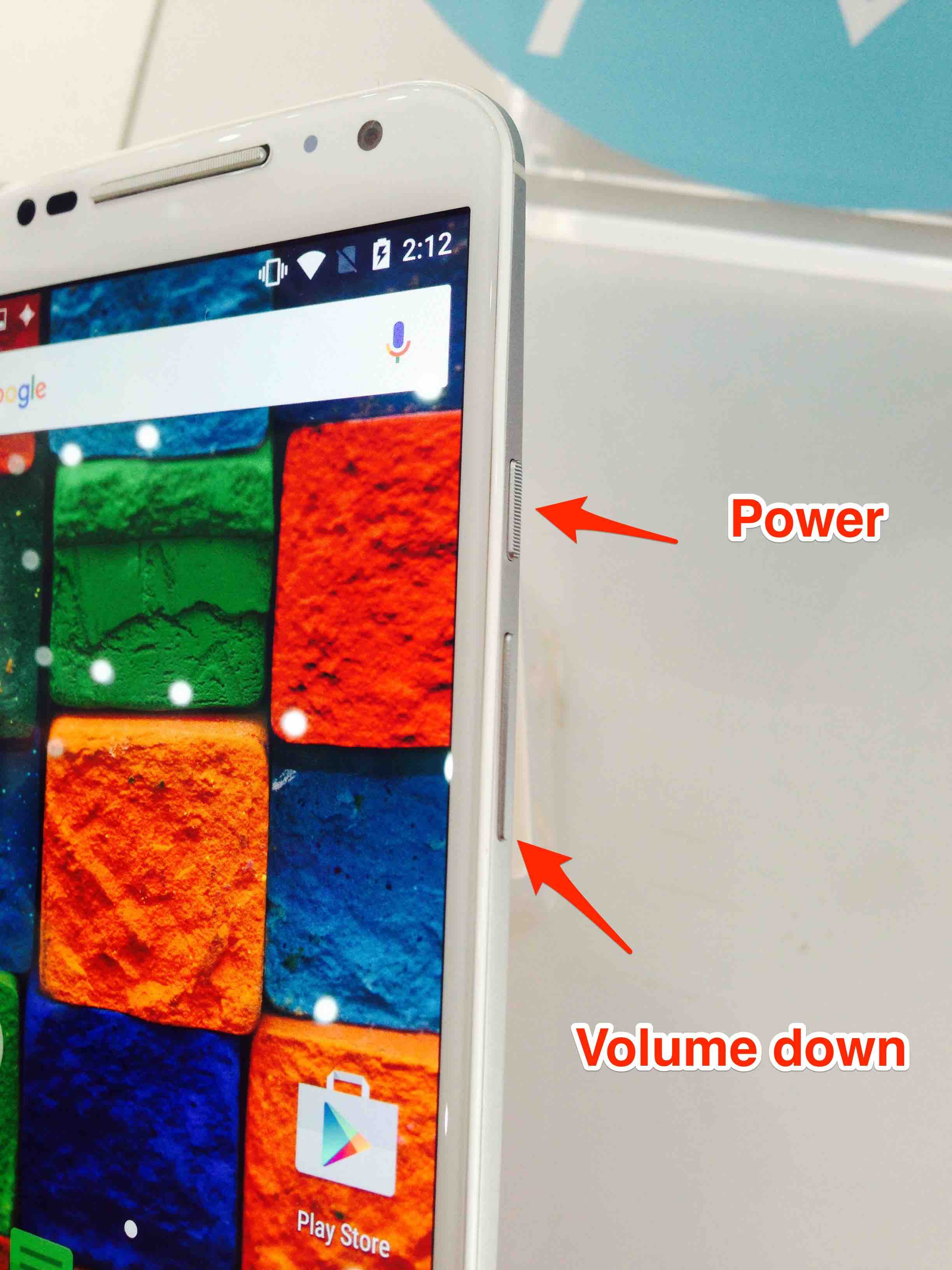
You can see the image by tapping on Photos app >> Screenshots.
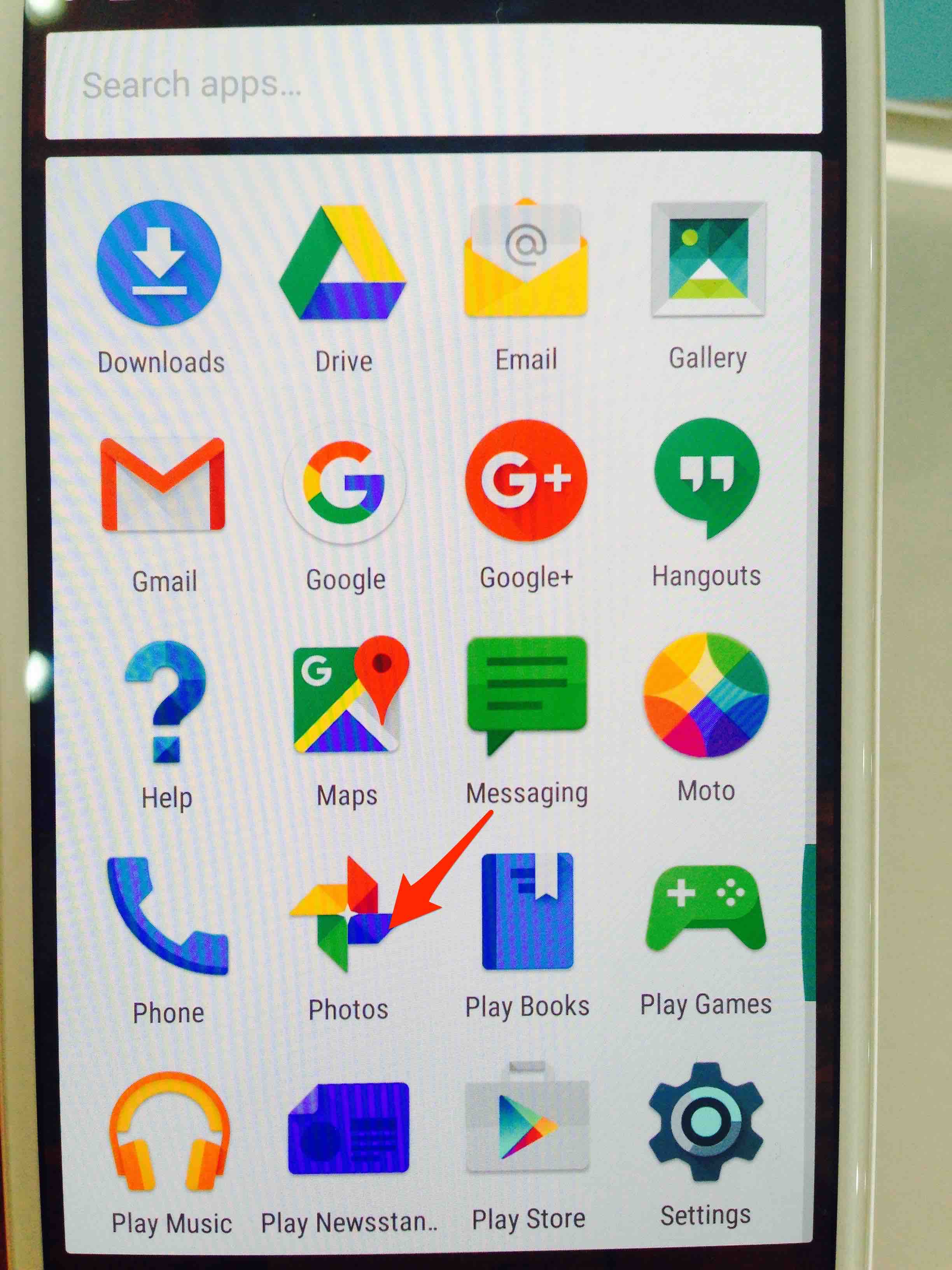
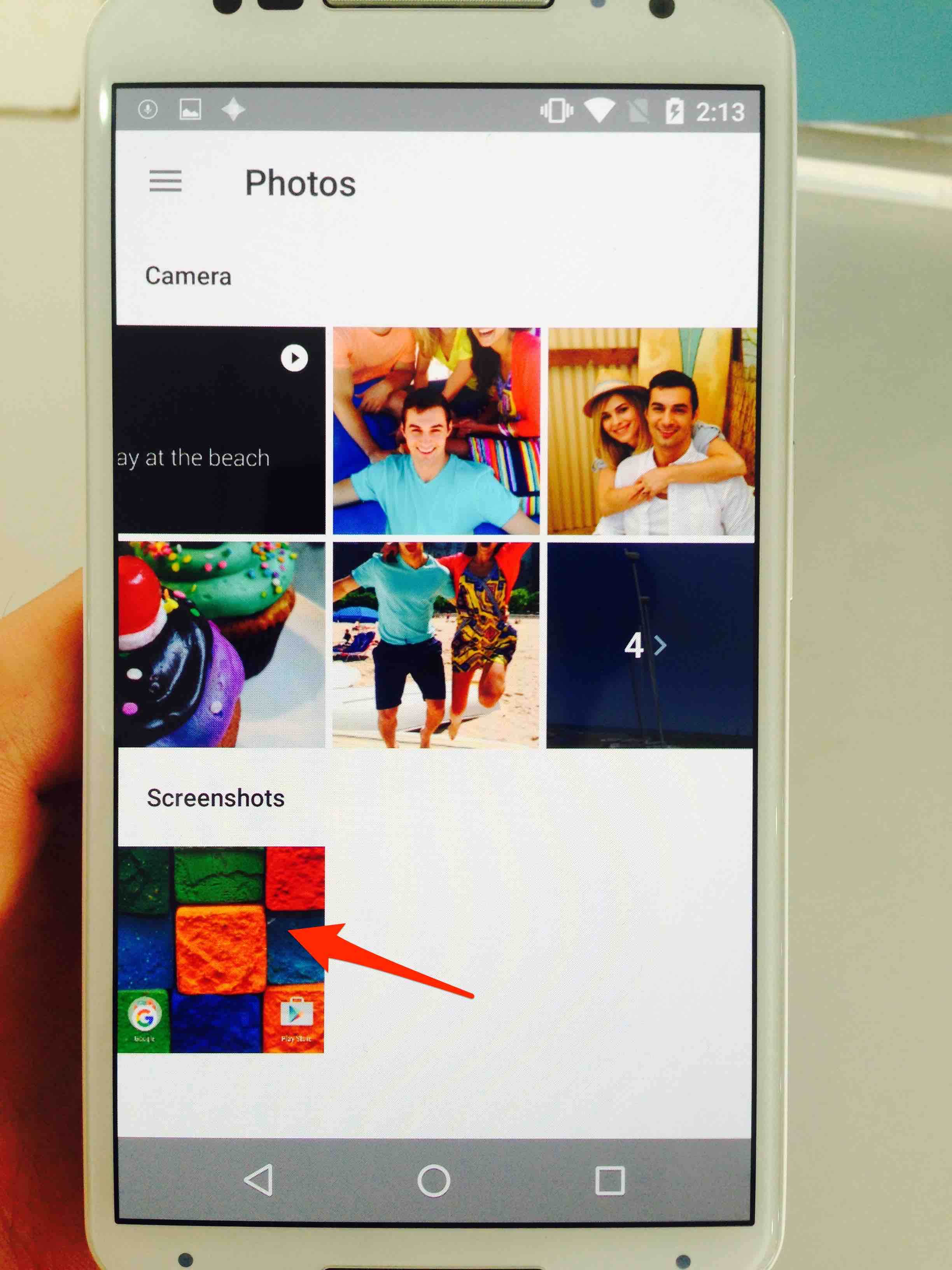
Or you also tap on the Notification
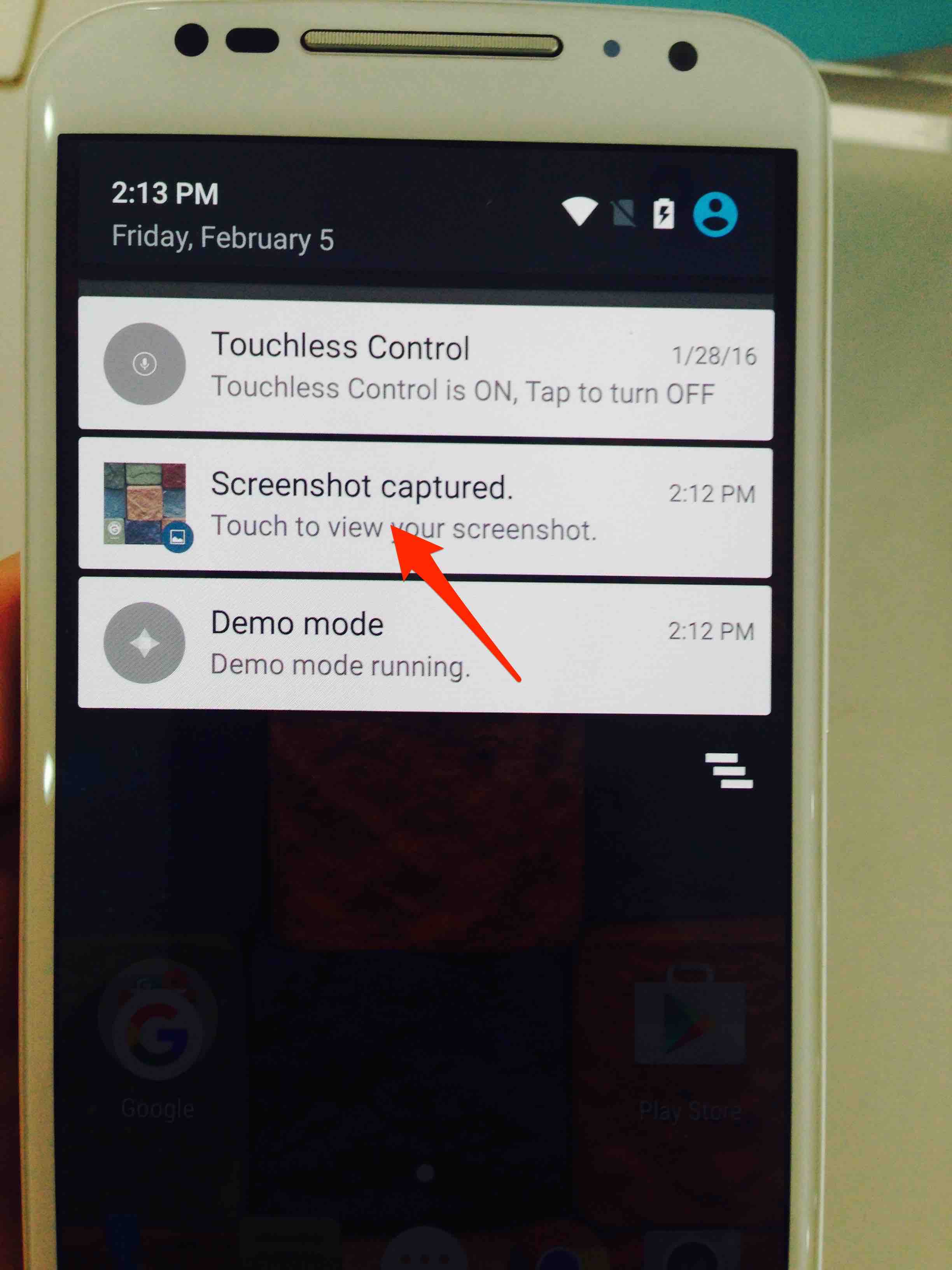
Tap on it to open and share it with your friend or share to Facebook, Snapchat,…




